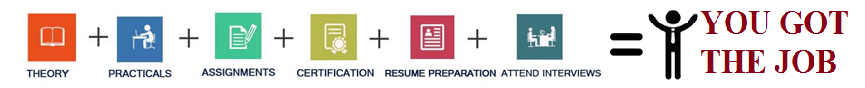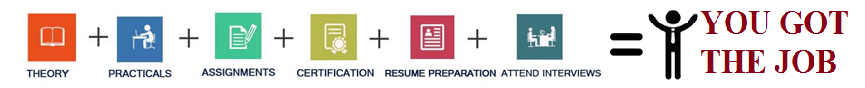| 1. |
- Program for printing Hello World
- Program for Printing System Date & Time JSP/SERVLET:
|
| 2. |
Program: For Telephone Directory
In this example we will use getParameter() method of the request object for processing the telephone number , Here we would accept telephone no. from front end request is get done processed in server side and corresponding telephone no of entered user is displayed on screen as output |
| 3. |
Write a server side program for Finding Factorial of number. |
| 4. |
Write a Server side program in JSP/SERVLET for performing Addition of two no accept numbers from client side by using HTML form |
| 5. |
Write a Server side program in JSP/SERVLET for calculating the simple interest accept the necessary parameters from client side by using HTML form |
| 6. |
Write a Server side program in JSP/SERVLET for solving Quadratic Equation accept necessary parameters from HTML form |
| 7. |
Write a Server side program in JSP/SERVLET for Income Tax Calculation |
| 8. |
Write a Server side program in JSP/SERVLET for Calculation of Sales Commission |
| 9. |
Program:Write a server side JSP/SERVLET program for checking prime number, accept number from html file handover the no to JSP/Servlet file process it and return the result |
| 10. |
Install a database (MySQL or Oracle). Create a table which should contain at least the following fields: name, password, email-id, phone number (these should hold the data from the registration form). Practice 'JDBC' connectivity. Write a java program/servlet/JSP/SERVLET to connect to that database and extract data from the tables and display them. Experiment with various SQL queries. Insert the details of the users who register with the web site, whenever a new user clicks the submit button in the registration page |
| 11. |
Write a JSP/SERVLET which does the following job: Insert the details of the 3 or 4 users who register with the web site (Experiment -11) by using registration form. Authenticate the user when he submits the login form using the user name and password from the database |
| 12. |
Create tables in the database which contain the details of items (books in our case like Book name, Price, Quantity, Amount)) of each category.
Modify your catalogue page in such a way that you should connect to the database and extract data from the tables and display them in the catalogue page using JDBC.
|
| 13. |
Telephone Directory Example: With Database Connectivity with searching and sorting facility |
| 14. |
Sessional and test results of CSVTU students are to be displayed on the web access to the web pages is given only to restricted users/students .
Define MS Access database with user profile, accept name and password from web page and match it from database if it matches display the result page, otherwise show the message the permission is denied. Make the provision for changing password too
|
| 15. |
HTTP is a stateless protocol. Session is required to maintain the state. The user may add some items to cart from the catalog page. He can check the cart page for the selected items. He may visit the catalogue again and select some more items. Here our interest is the selected items should be added to the old cart rather than a new cart. Multiple users can do the same thing at a time(i.e., from different systems in the LAN using the ip-address instead of localhost). This can be achieved through the use of sessions. Every user will have his own session which will be created after his successful login to the website. When the user logs out his session should get invalidated (by using the method session.invalidate() ). Modify your catalogue and cart JSP/SERVLET pages to achieve the above mentioned functionality using sessions. |