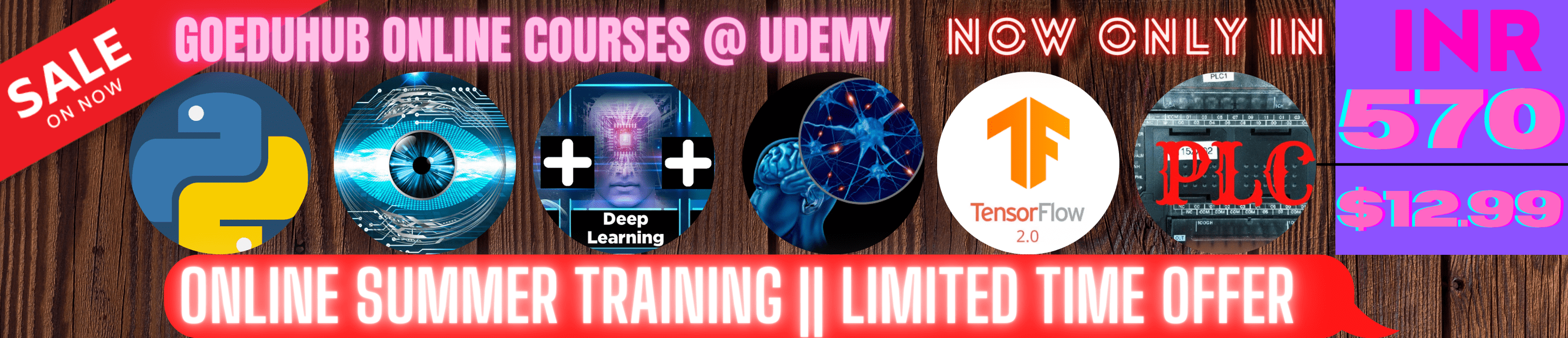
| Online Courses |
Free Tutorials | Go to Your University | Placement Preparation |
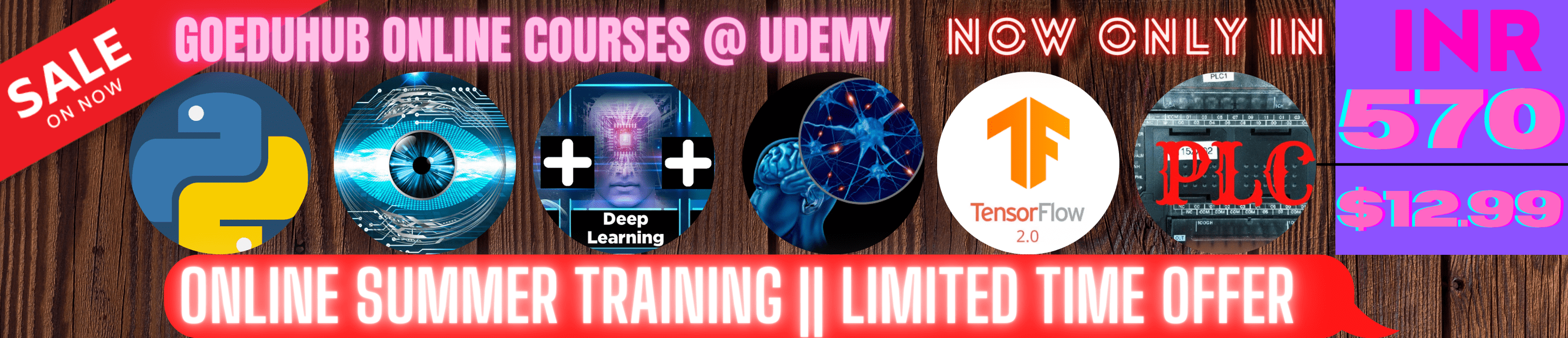
|
|||
| Online Training - Youtube Live Class Link | |||
|
S.No. |
Course Name |
Coupon |
|---|---|---|
|
1. |
Tensorflow 2 & Keras:Deep Learning & Artificial Intelligence |
Apply Coupon |
|
2. |
Natural Language Processing-NLP with Deep Learning in Python | Apply Coupon |
|
3. |
Computer Vision OpenCV Python | YOLO| Deep Learning in Colab | Apply Coupon |
| More Courses |
|
Goeduhub: |
About Us | Contact Us || Terms & Conditions | Privacy Policy || Youtube Channel || Telegram Channel | © goeduhub.com | Social:: |