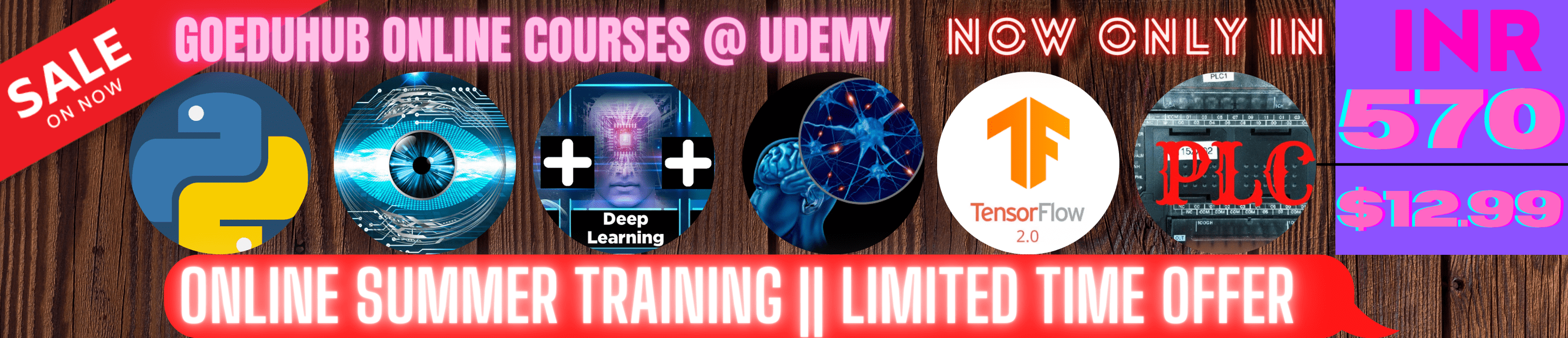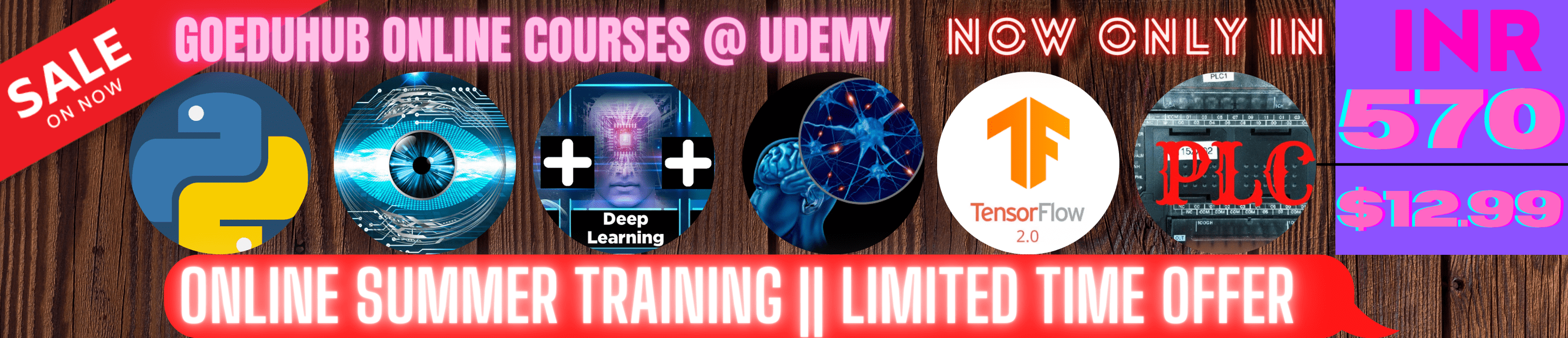List slicing (selecting parts of lists)-
Syntax- String_name[Start:Stop:Step]
This means that slice operator(:) will do slicing, which start from indexs "Start" will go up to "Stop" in "Step" of steps.
Default Value of Start index is first element of list, Stop index is last element of list and Step is 1. If any one of three value is not given then it will consider default value of that index.
Section 2: Selecting a sublist from a list
lst = ['a', 'b', 'c', 'd', 'e']
Here index of list named lst is like 0,1,2,3,4 and list also have negative index like last element starts from -1 , then second last -2 and so on.
lst[2:4] # this will print elements at index 2, 3 . Here start index is 2 that is inclusive and last index is 4 that is exclusive and step by default 1.
# Output: ['c', 'd']
lst[2:]
# Output: ['c', 'd', 'e']
lst[:4]
# Output: ['a', 'b', 'c', 'd']
Section 1: Using the third "step" argument
lst = ['a', 'b', 'c', 'd', 'e', 'f', 'g', 'h']
lst[::2]
# Output: ['a', 'c', 'e', 'g']
lst[::3]
# Output: ['a', 'd', 'g']
Section 3: Reversing a list with slicing
a = [1, 2, 3, 4, 5]
# steps through the list backwards (step=-1)
b = a[::-1]
# built-in list method to reverse 'a'
a.reverse()
if a = b:
print(True)
print(b)
# Output:
# True
# [5, 4, 3, 2, 1]
Section 4: Shifting a list using slicing
def shift_list(array, s):
"""Shifts the elements of a list to the left or right.
Args:
array - the list to shift
s - the amount to shift the list ('+': right-shift, '-': left-shift)
Returns:
shifted_array - the shifted list"""
# calculate actual shift amount (e.g., 11 --> 1 if length of the array is 5)
s %= len(array)
# reverse the shift direction to be more intuitive
s *= -1
# shift array with list slicing
shifted_array = array[s:] + array[:s]
return shifted_array
my_array = [1, 2, 3, 4, 5]
# negative numbers
shift_list(my_array, -7)
>>> [3, 4, 5, 1, 2]
# no shift on numbers equal to the size of the array
shift_list(my_array, 5)
>>> [1, 2, 3, 4, 5]
# works on positive numbers
shift_list(my_array, 3)
>>> [3, 4, 5, 1, 2]
Accessing values in nested list-
Starting with a three-dimensional list:
alist = [[[1,2],[3,4]], [[5,6,7],[8,9,10], [12, 13, 14]]]
Accessing items in the list:
print(alist[0][0][1])
#2
#Accesses second element in the first list in the first list
print(alist[1][1][2])
#10
#Accesses the third element in the second list in the second list
Performing support operations:
alist[0][0].append(11)
print(alist[0][0][2])
#11
#Appends 11 to the end of the first list in the first list
Iteration in List
The for loop is used to iterate over the list elements:
l1=[1,2,3,4]
for i in l1:
print(i)
Output 1 2 3 4
Here, i will iterate over the elements of the List and contains each element in each iteration.
Machine Learning Tutorial
Free Online Tutorials
Artificial Intelligence(AI) Training in Jaipur
Machine Learning(ML) Training in Jaipur